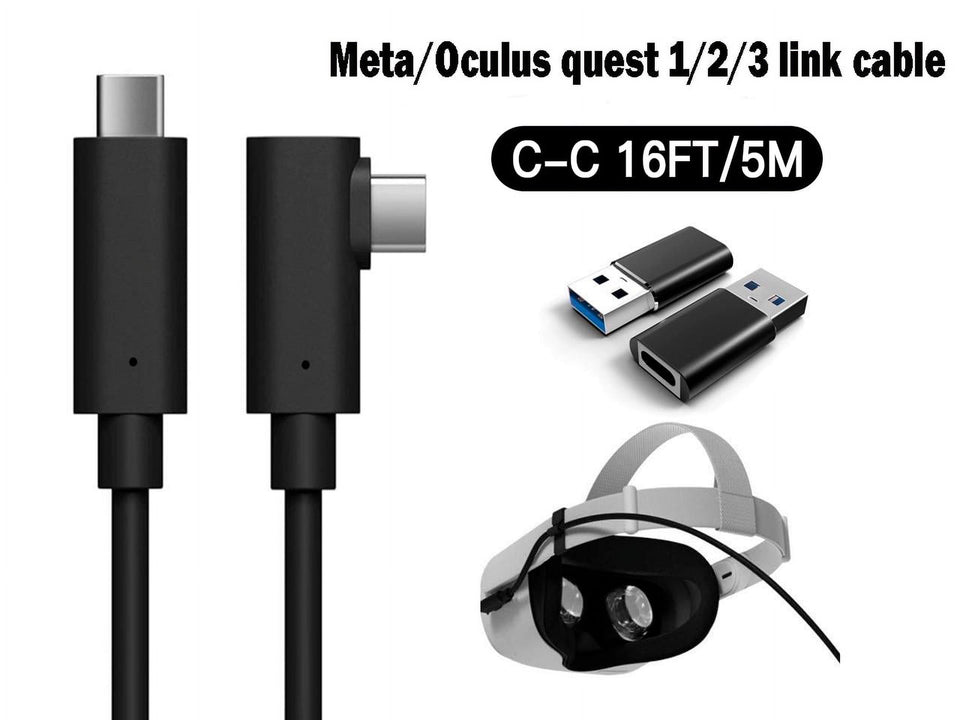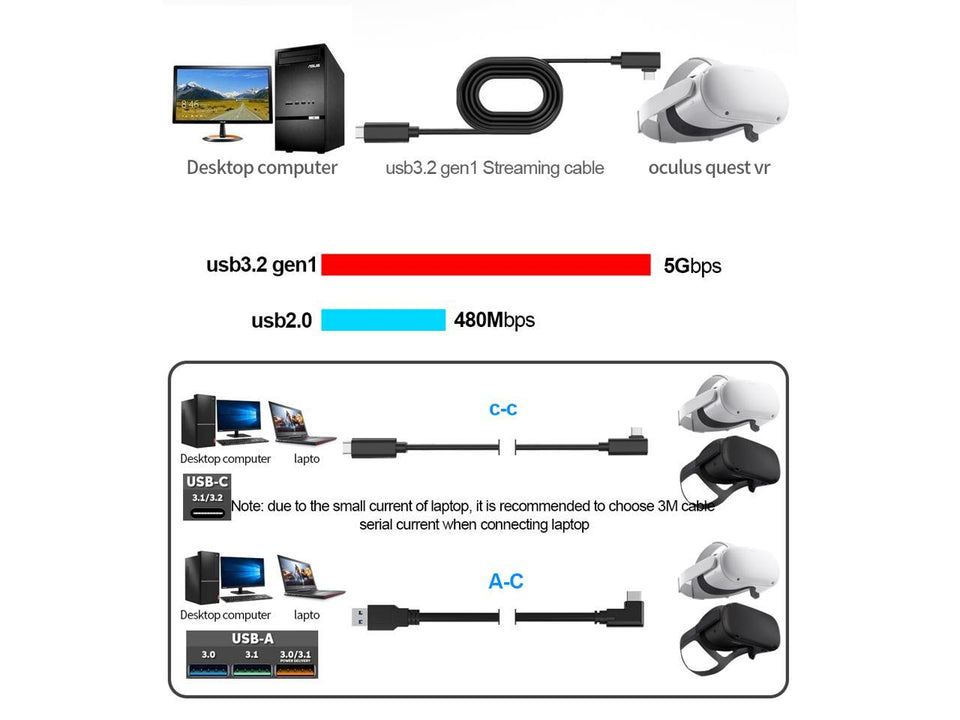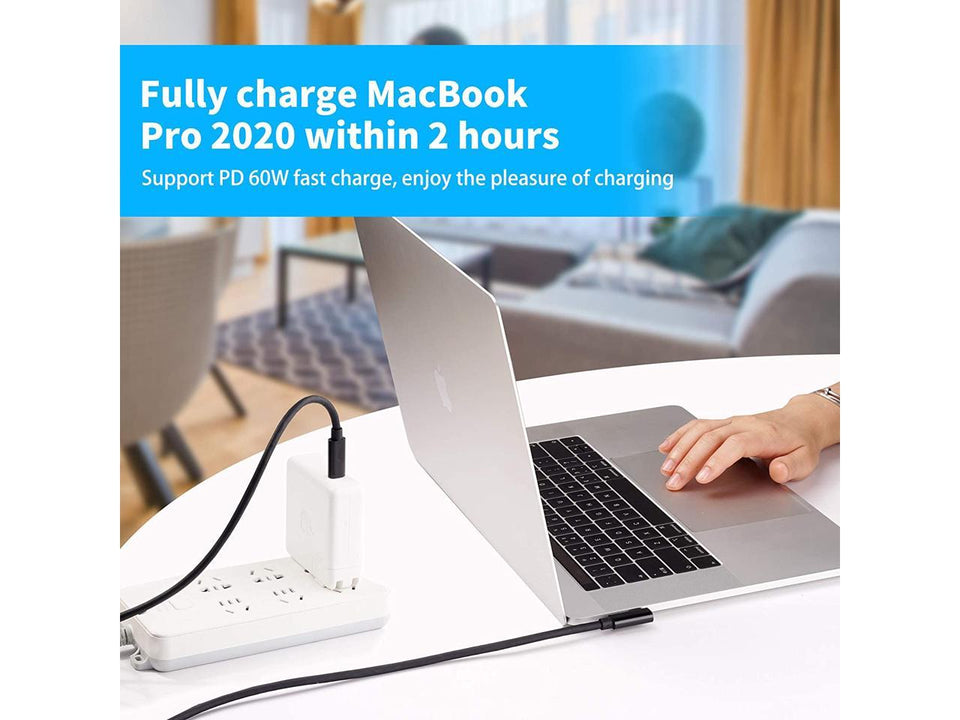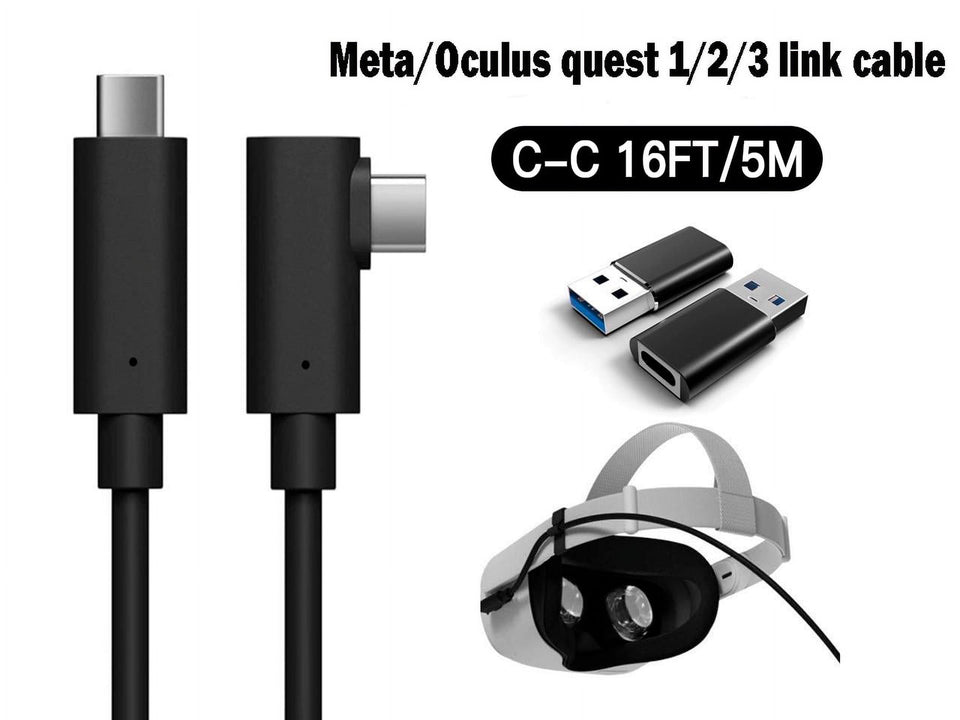Compatible for Oculus Link Virtual Reality Headset Cable for Quest 2 / Quest and Gaming PC, 90 Degree Angled USB3.0 Type C to C High Speed Data Transfer & Fast Charging (16ft/5m) with USB C-A adapter
METORY
Precio habitual
$29.99
$29.99
ONLY LEFT
Notice: Please plug the straight usb c connector into a USB C 3.1 /USB C 3.1Gen2 port for the best performance. The inserted port will affect that it's recognized as a USB 3.0 cable or not. If it still cannot be recognized, pull it out, switch the sides, and plug it in again.
- Oculus Quest 2 / Quest Link
- Cable1 6FT (5M)-PC VR
- Support Oculus Rift apps and games
- Better performance than the official link cable
- The best length reaches 16 feet (5M)
- USB-C to USB-C 90 degree angle
- Type-C to USB-A adapter
- Rugged and capable of charging
Designed for PC VR games on Quest and Quest 2
This Oculus Link cable connect Oculus Quest headset to a gaming pc, turn your Oculus Quest into a Rift S, Easy playing all the Rift S games and stream games.
High Quality & Durable Cable
This cable support Fast Charging & High Speed Data Transfer while Compatible with Link Software also, Meet all kinds of needs for Type C devices, HD cameras, virtual reality VR, HiFi amplifier speakers, mobile hard drives, WIFI and other devices.
Playing while Charging
This Link Cable allows you to charge your Quest Headset while playing! Your will never worry run out of power while in the middle of your game. Matched cable strap help keep the cable away from your face and body. Enjoying the game freely. Support Max Voltage Rating 20V/ Current 3A
USB C Right Angle
Designed with an innovative 90 degrees "L" connector, more convenient and comfortable for playing games, Your needn't to worry "stick out" problem of the Oculus Quest VR headset
Widely Compatibility
It can perfectly connect Oculus Link Virtual Reality (VR), Oculus Rift-S games, Oculus Quest / Oculus Quest 2,gaming devices.
Compatible with Non-USB-C Computer
We offer a Type-C to USB-A adapter for a computer without a USB Type-C port. Please plug it into a USB 3.0 or USB 3.1 port for the best performance.
Notice:
Please plug the straight usb c connector into a USB C 3.1 /USB C 3.1Gen2 port for the best performance. The inserted port will affect that it's recognized as a USB 3.0 cable or not. If it still cannot be recognized, pull it out, switch the sides, and plug it in again.
people are currently looking at this product
Estimated delivery time 7-14 days
Guaranteed Safe Checkout